Convert PST to MBOX with ordinary tool leads to data loss. Here is the tool that gives you accurate results with zero data loss.
Unfortunately, Outlook in Windows can only archive data in PST, which is a format proprietary to Windows and does not work with any other software or email client, except in Mac Outlook for importing data.
Convert PST to MBOX file
Converting it to MBOX is usually a good idea because MBOX format is applicable in many email clients, including Thunderbird and Apple Mail, two of the most popular clients in use today. But such tasks of converting PST to MBOX requires something more than a simple file converter. If you want to do it correctly, you need a proper software application designed for accurate data conversion.
There are a few tools for converting PST to MBOX but many of them lack one or two essential features that can have a big negative impact on the outcome and your experience. Even if all the features are available, the interface usually turns out to be unusable, by experts or basic home users alike. And the last thing that none of these typical software delivers is the high precision. The data integrity is not just some little annoying thing but rather the most crucial part and a generic approach to the task often ends up fragmenting and damaging the integrity of your files.
The best tool for converting PST to MBOX
To not get bogged down in all of that, luckily, today we are bringing the best solution that will once and for all end the frustration and solve all the seemingly unavoidable challenges. The app we suggest is called “PST Extractor Pro” and comes with all the features needed for successful migration.
PST Extractor Pro works on Mac and helps you to convert PST to Thunderbird, Postbox, Entourage, Apple Mail, MBOX, EML, ICS & VCF file formats.

It is engineered to perfection by USL Software, avoiding all complications and challenges usually associated with the task of converting PST to MBOX.
Accurate PST to MBOX Conversion
The main aspect is the internal programming that works with your database thoroughly and delivers accurate results. The tool is known for its 100% data conversion that does not leave behind any components, small or large. From Unicode text characters to images, from headers to large attachments, and everything else in between, “PST Extractor Pro” is perfectly capable of picking them all up for processing.
Unicode Data Conversion
It also comes with a native support to convert the text in non-English language that are part of Unicode standard (the universal standard to encode text in many world’s languages and writing systems), from primary email bodies and from the headers. Loss of text characters that aren’t English (mainly Chinese and Japanese) has been the cause of anxiety for many people, but you no longer have to face the same challenge.
Easy, No Hassle
Finally, the interface of “PST Extractor Pro” changes the entire experience of the end users. Many good converters fail to give a simple way to interact and navigate around the feature-set, making them impractical and eventually useless. But here you get a clear-cut, graphically oriented interface that is designed carefully for comfortable and effective use, without dwelling into technical intricacies.
How to convert PST to MBOX
- Download and Install ‘PST Extractor Pro‘.
- Launch it on your Mac system.
- Click on ‘Add PST‘
- Browse and select PST file, then click on ‘OPEN‘.
- OR drag and drop PST files at the Preview panel.
- Note: You can add multiple PST file at once for conversion.
- Check other optional settings.
- Choose the output format as *.mbox, *.ics, *.vcf
- Then click on ‘Convert‘
- Select a folder to save the output file.
- Then click on ‘Save‘, the pst to mbox conversion process will start.
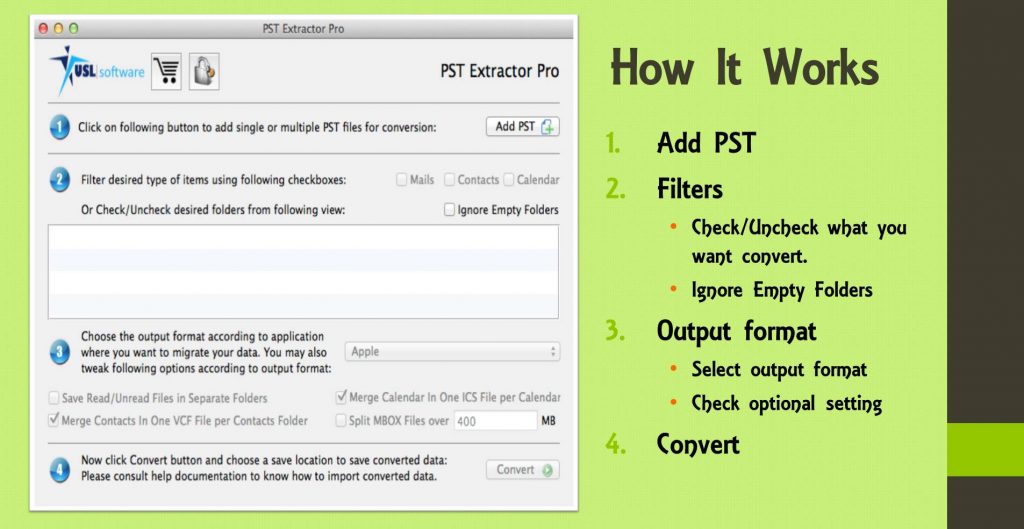
Try it to convert PST to MBOX
“PST Extractor Pro” has no loose ends. Built to perfection, it will help you convert PST to MBOX in the most accurate and quickest way possible. You can see it for yourself using the free trial version that is available to download below.
Get it today to convert PST to MBOX, ICS & VCF file formats.
Convert PST to MBOX with ease using PST Extractor Pro, the ultimate tool designed for accuracy, efficiency, and simplicity. Whether you’re switching email clients or need a reliable way to access your PST files in a more flexible format, this software ensures a seamless conversion process without data loss. With its intuitive interface, Unicode support, and batch conversion capability, you can trust PST Extractor Pro to handle your email migration effortlessly. Download the free trial today and experience the most reliable way to convert PST to MBOX quickly and securely!
